

The front cover houses the support arm assembly for the touchscreen monitors and the cabling harness when packaged in the ATA case for transportation. There are two (2) industrial locks securing the front cover to the base and an additional lock to secure the lid to the front cover.


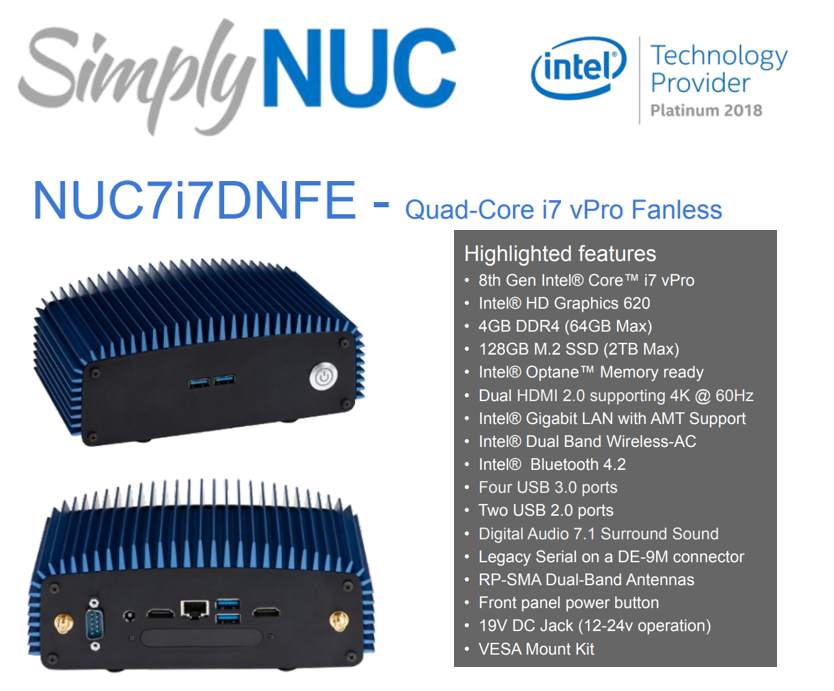
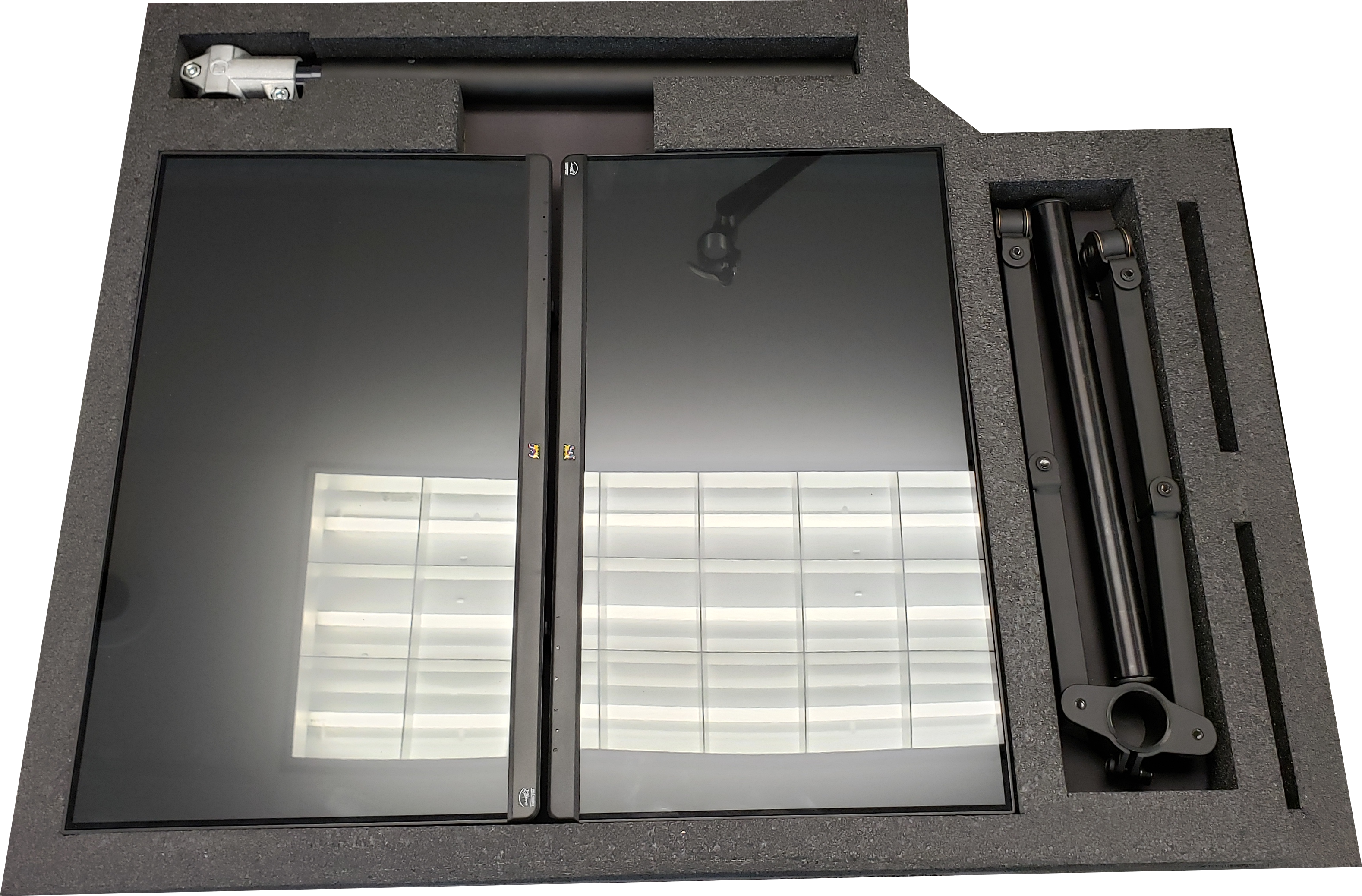
The WIB Unit can be outfitted with an RFID Reader, a Barcode Scanner, and/or a Barcode Printer to create and print barcodes while processing items.
The Barcode Scanner can read the following Barcodes.
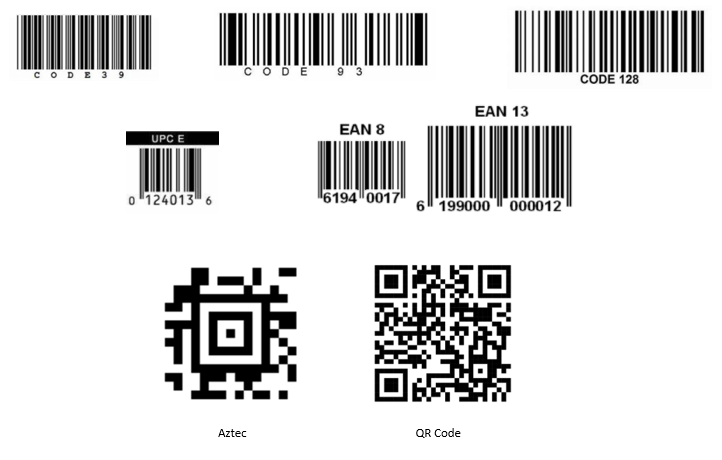




Boxes and paper records create a large amount of dust. The duster is supplied to clean the conveyor table top and the intake filter for the computer.
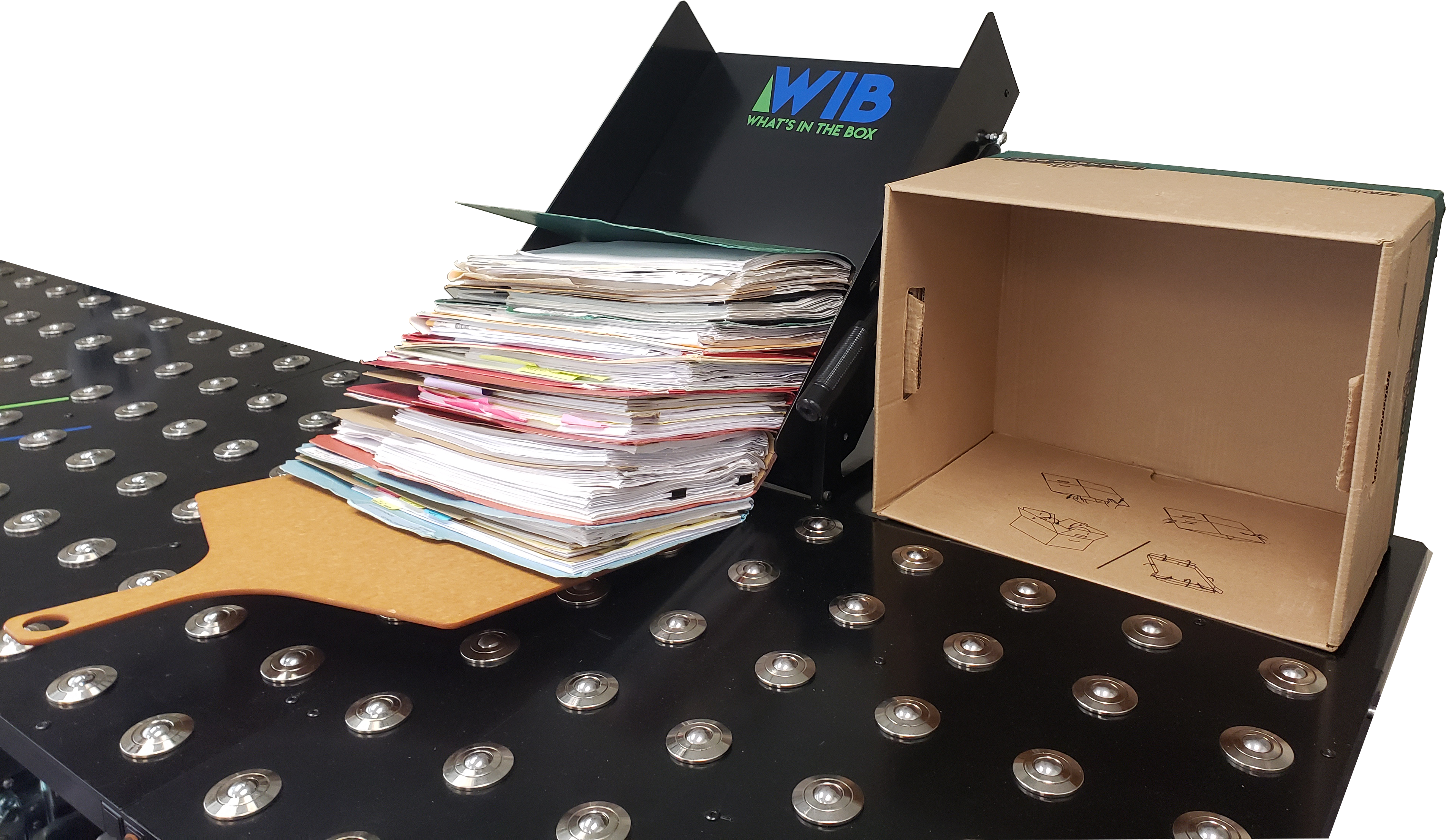


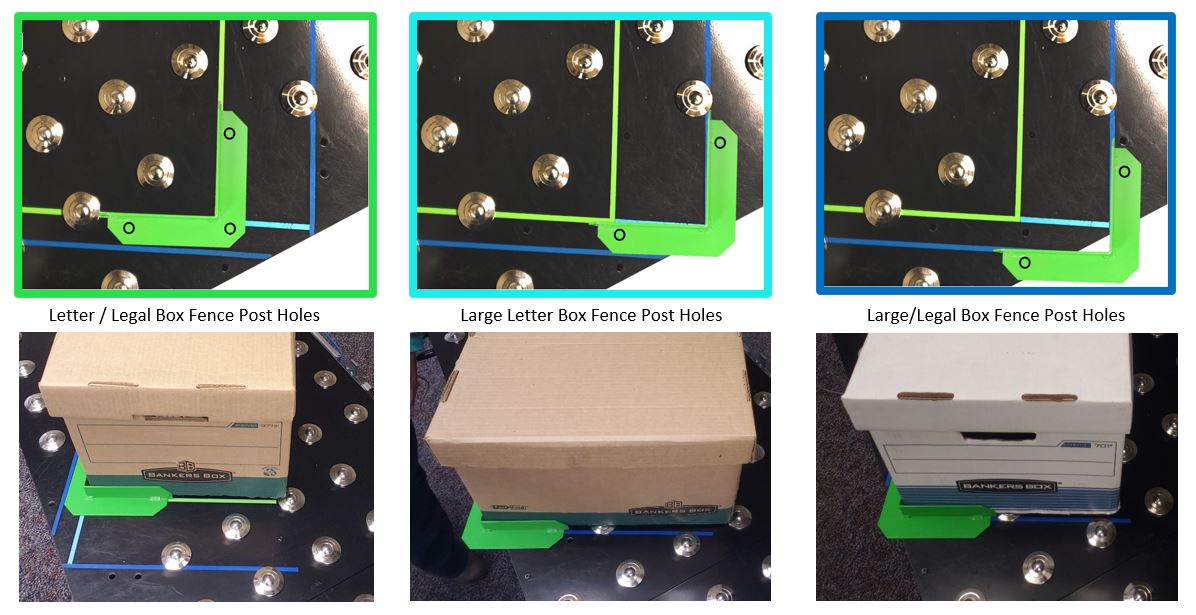



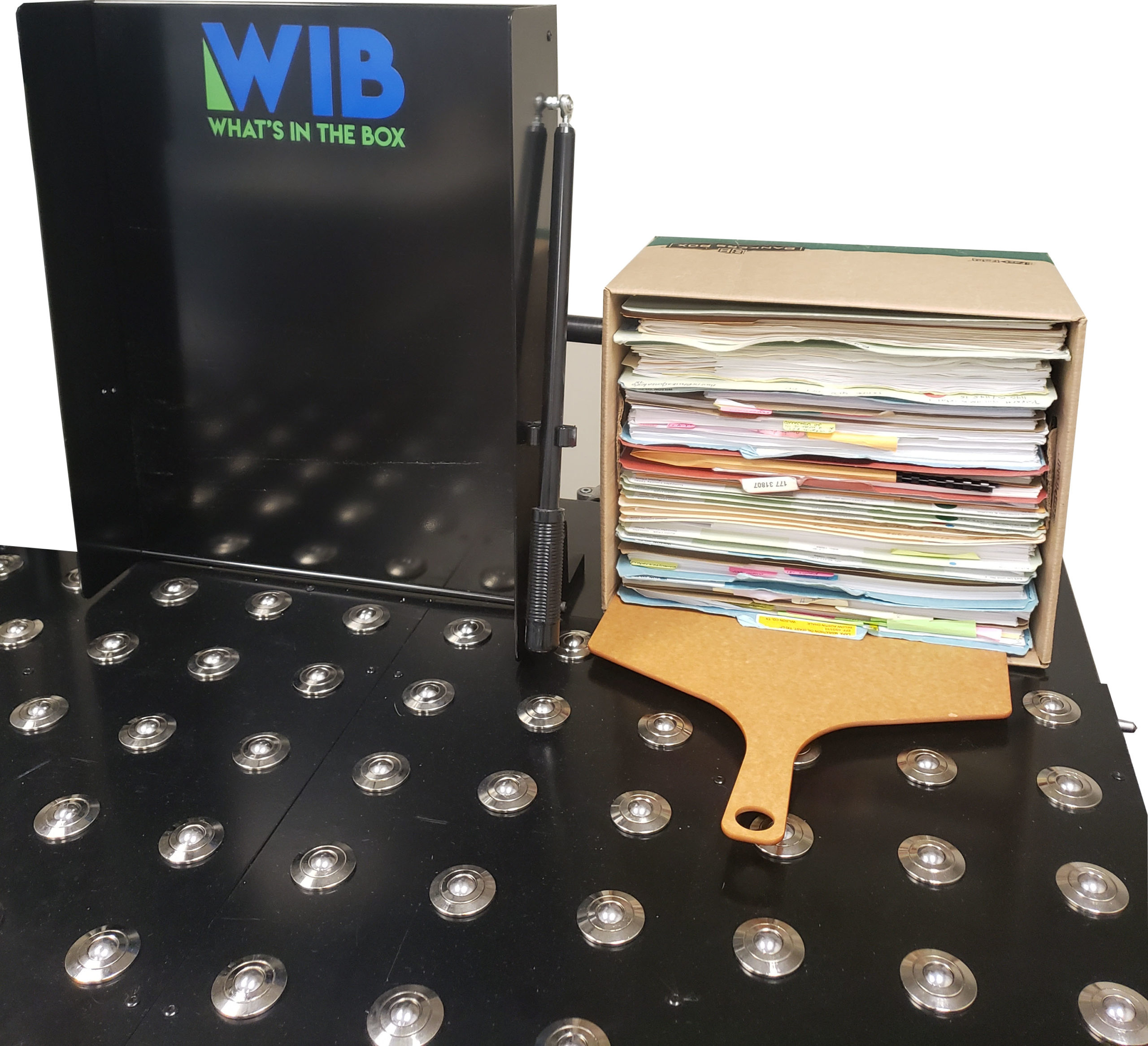
What’s in the Box or WIB™, brings innovative technology to legacy records transforming how legacy records are stored, retrieved, reviewed, and disposed of. WIB™ creates a photo array with a reviewable index of records. WIB™ is also used for intake processes capturing the condition of records for preservation, chain of custody, or attestation of records transferred in divestiture/acquisition activities. Our technology stack, utilizing best in breed OCR, lends records to analytics tools such as clustering, named entity recognition, data extraction and auto-classification.
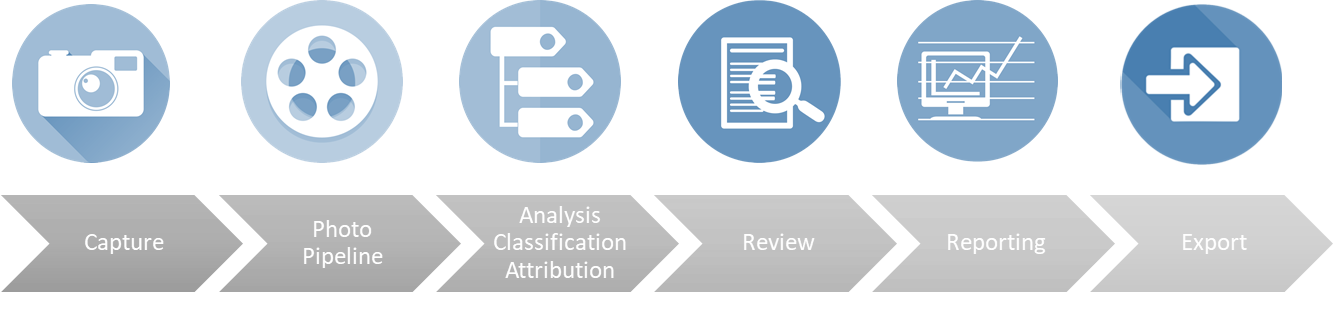
Capture Process
Photo Pipeline
Photo Pipeline consists of encrypting and transferring images to the cloud as boxes are completed, performing OCR and delivering them to the Review Platform. When Internet is not available, encrypted hard drives are used to transport images from the unit to a device that can connect to the internet.
Optical and Intelligent Character Recognition of
Multi-directional, Multi-Lingual and Syllabic Text
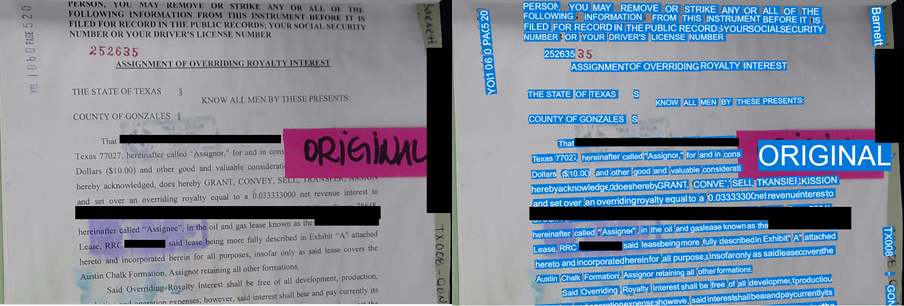
Analysis, Classification and Attribution
Review
The images can be viewed in the WIB Review Platform or Relativity*. The Analysis, Classification, and Attribution results are displayed with the photos. Boxes can be routed through workflows where users can review the photos and extracted content.
Relativity is a 3rd Party Application requiring a license and support agreement separate from the WIB License and Support Agreements.
Reports
WIB Reports are customizable to each user. Report Graphs and Data can be exported to Microsoft Excel or Adobe PDF for sharing. All the reports are interactive, and users can drill into each element. There are bar charts, line graphs, histograms, pie charts and donut charts available.
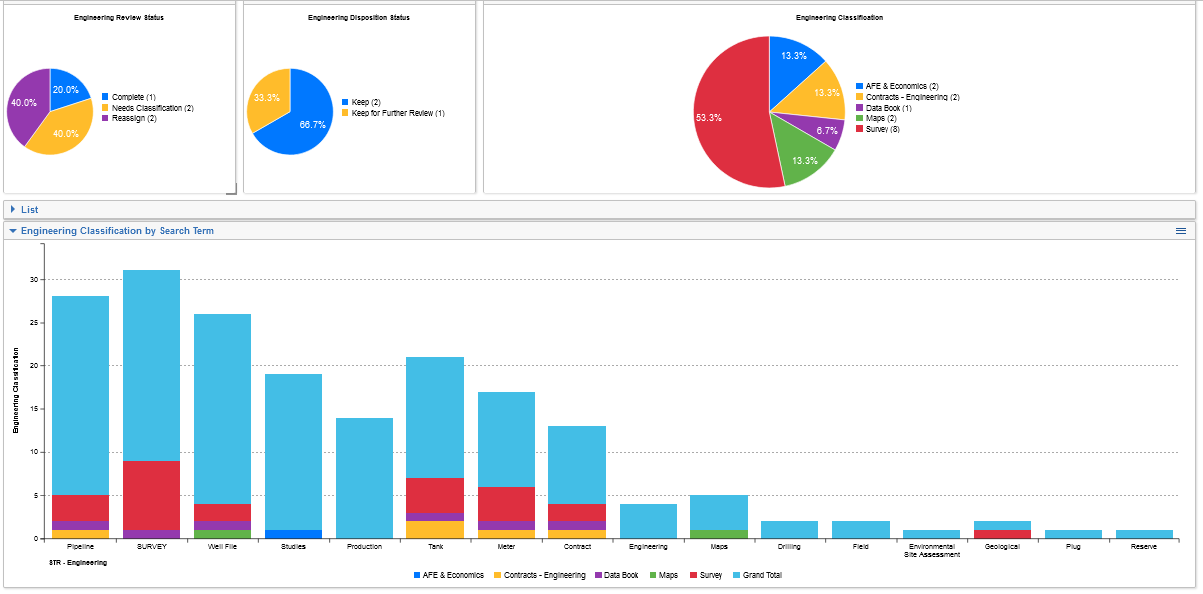
Export
Images and metadata can be exported from WIB in multiple formats for import or migration into client Electronic Document Management Systems. Image formats include Group IV Tiff and an array of PDF formats. PDFs can be package to include bookmarks and the OCR from WIB. Metadata files can be delivered in CSV, text, html or json files.
Capture Process

Photo Pipeline
Photo Pipeline consists of encrypting and transferring images to the cloud as boxes are completed, performing OCR and delivering them to the Review Platform. When Internet is not available, encrypted hard drives are used to transport images from the unit to a device that can connect to the internet.
Analysis, Classification and Attribution
Review
The images can be viewed in the WIB Review Platform or Relativity*. The Analysis, Classification, and Attribution results are displayed with the photos. Boxes can be routed through workflows where users can review the photos and extracted content.
Relativity is a 3rd Party Application requiring a license and support agreement separate from the WIB License and Support Agreements.
Reports
WIB Reports are customizable to each user. Report Graphs and Data can be exported to Microsoft Excel or Adobe PDF for sharing. All the reports are interactive, and users can drill into each element. There are bar charts, line graphs, histograms, pie charts and donut charts available.
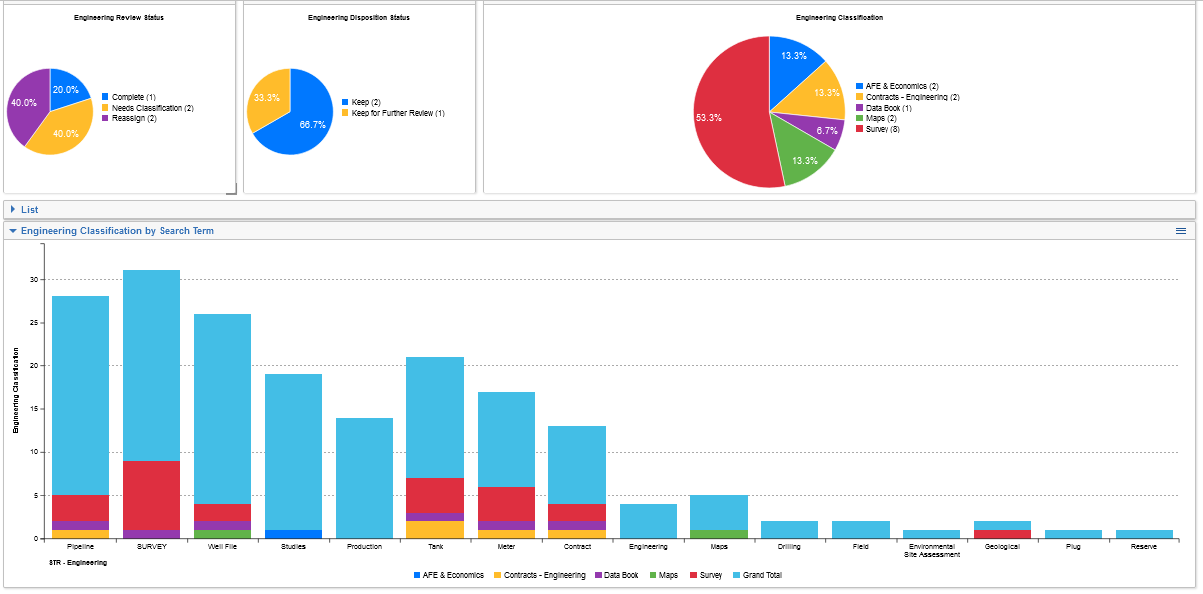
Export
Images and metadata can be exported from WIB in multiple formats for import or migration into client Electronic Document Management Systems. Image formats include Group IV Tiff and an array of PDF formats. PDFs can be package to include bookmarks and the OCR from WIB. Metadata files can be delivered in CSV, text, html or json files.
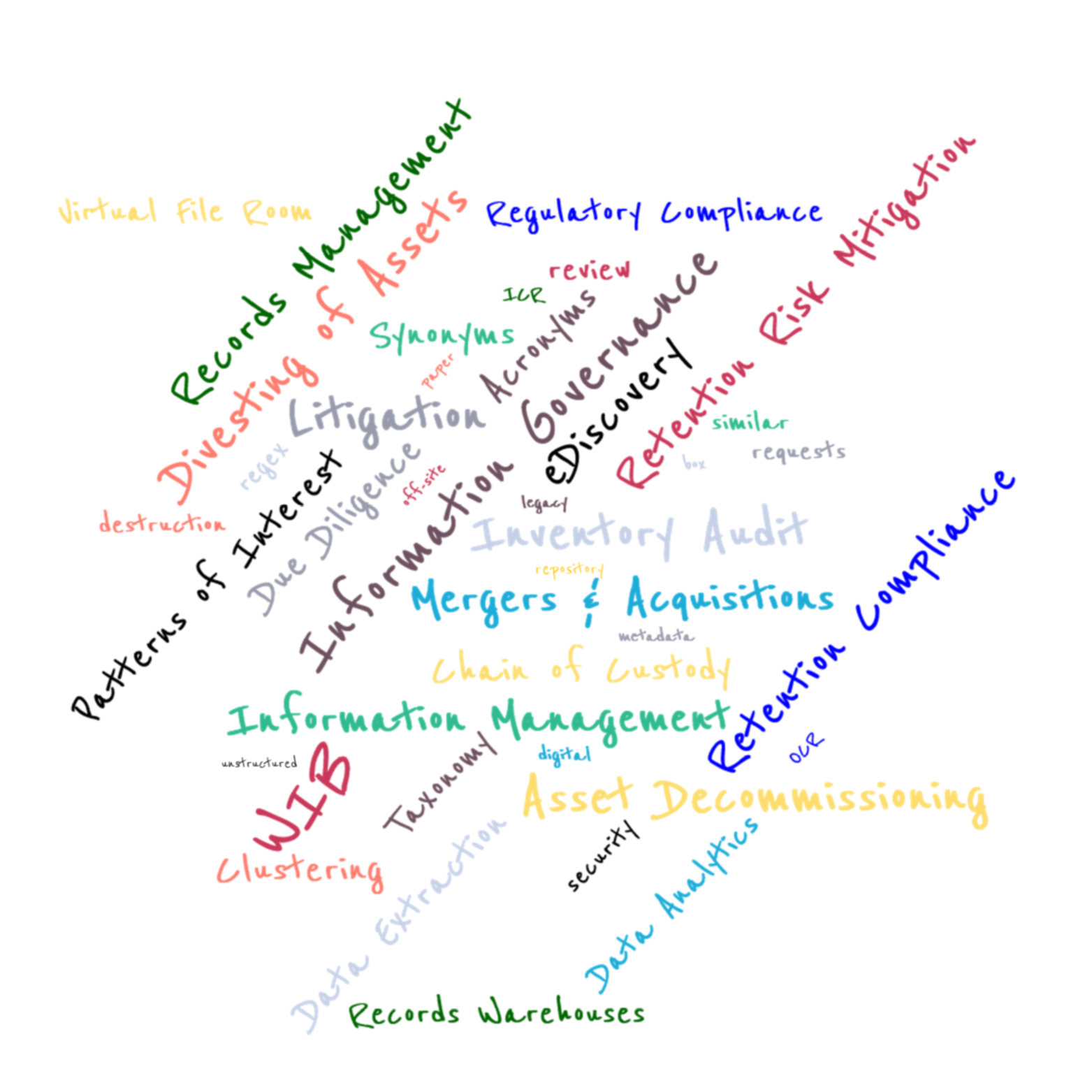
What’s in the Box
An apparatus that is self-contained in an ATA case that can be shipped anywhere. The unit takes photos of boxes and their content at a fraction of the cost to store a box giving the end user the ability to view box content in off-site storage from their workstation. Optical/Intelligent Character Recognition (OCR/ICR) provides advanced search capabilities on box content, reduces the retrieval rate of boxes from off-site storage, and provides an audit-able, traceable, and defensible process for managing records.
Records Management
Records Managers can address each of their key concerns by knowing What's in the Box
Patterns of Interest
What’s in the Box Analytics exposes trends in user behavior by evaluating how users explore data versus how data is utilized. Searching for records does not always yield utilization of the records returned in the results of the search. Using statistical distributions, or patterns, to identify real relationships or features of utilized records exposes Patterns of Interest. Patterns of Interest are pivotal in identifying high-value records in archival storage. Records Managers can more efficiently serve their customers by understanding Patterns of Interest for archive records.
Information Governance
An information governance program enables an organization to mitigate risk, achieve business objectives, comply with regulatory requirements, and reduce costs associated with regulatory penalties, storage, and lost productivity. Identifying information assets and knowing the records an organization has is the critical first step to governing that information.
What's in the Box (WIB™) brings hard copy records into the digital arena for Information Governance to leverage the tools used to understand and manage data within an organization.
Information Management
Information management embraces all the generic concepts of management, including the planning, organizing, structuring, processing, controlling, evaluation and reporting of information activities, all of which is needed in order to meet the needs of those with organizational roles or functions that depend on information.
Knowing What’s in the Box in off-site storage facilitates the organization, processing, controlling, evaluating and reporting on the information activities related to each box improving the delivery of information.
Inventory Audit
The foundation of managing records is an accurate inventory. An inventory audits are labor intensive and time consuming while also incomplete if the only thing that is being audited is the container and not the contents of the container. Knowing What’s in the Box gives Records Managers a more granular view of the inventory. Creating an image of the box content allows for a more efficient and effective inventory with qualifiable data and quantifiable volumes.
Box
What’s in the Box is designed to handle each of the archive box sizes from the Standard Letter/Legal Archive box, the most common, which is 15”x12”x10” up to the least common Legal Archive box which is 24”x15”x10”. What’s in the Box Mobile can accommodate any other containers including but not limited to file cabinets, high-density shelving, moving boxes and plastic storage bins, all of which can be found at Records Warehouses.

Metadata
Metadata is data that provides information about other data. It summarizes basic information about data, making finding & working with instances of data easier. Metadata can be created manually or automatically.
What’s in the Box is designed to use a taxonomy or principles of organization to categorize and describe similar items with keywords taking the guess work out of understanding what content is stored in a box. Metadata combined with Analytics and Search tools minimizes the time workers spend trying to find data and shifts the focus to utilizing data.
Legacy Data
Legacy documents include all of the important records that every business must retain – records like incorporation papers, tax returns, partnership agreements, contracts, and other legal documents that need to be preserved and maintained for business continuity and corporate history.
Legacy data, as it relates to records, includes all the metadata for legacy documents and often loses it usability when it cannot be migrated into current systems from acquisitions and merger activity.
What’s in the Box operates on data found in the OCR of the images from a box not on legacy data. Metadata does not have to be migrated to maintain the context of a boxes content.
Records Warehouse
Records Storage Vendors are service providers that store and manage records in warehouses across the globe. They allow clients to move Record Centers to offsite locations at a fraction of the cost of maintaining records within their real-estate fence.
What’s in the Box compliments current services provided by Records Storage Vendors by giving clients a view into the content stored in their warehouses. Traditionally, Record Storage Vendors have provided access to an inventory via the web that is stored in a database. These inventories face the same challenges as migrating legacy data from owner to owner and system to system.
Optical Character Recognition
Optical character recognition or optical character reader is the electronic or mechanical conversion of images of typed, handwritten or printed text into machine-encoded text, whether from a scanned document, a photo of a document, a scene-photo or from subtitle text superimposed on an image. OCR is a common method of digitizing printed texts so that they can be electronically searched, stored more compactly, displayed on-line, and used in machine processes such as cognitive computing, machine translation, and text mining. What’s in the Box leverages the OCR text to perform analytics, auto-classification, advanced searches, keywords, and tags. The OCR is the foundation of WIB™ tools.
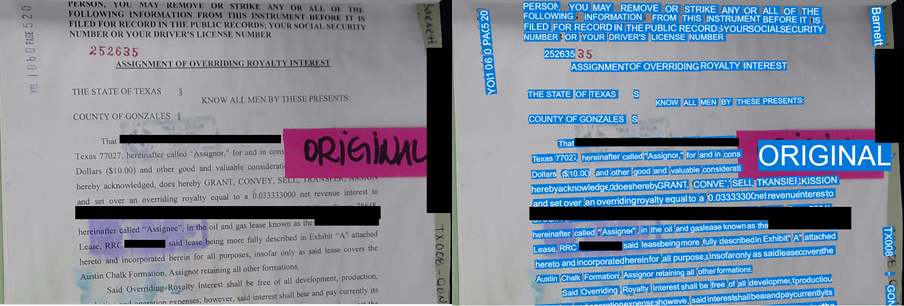
Intelligent Character Recognition
Intelligent Character Recognition (ICR) is the computer translation of hand printed and written characters. Data is entered from hand-printed forms through a scanner, and the image of the captured data is then analyzed and translated by sophisticated ICR software. ICR is similar to optical character recognition (OCR) but is a more difficult process since OCR is from printed text, as opposed to handwritten characters. What’s in the Box leverages the ICR text to perform analytics, auto-classification, advanced searches, keywords, and tags. The OCR is the foundation for each of the tools used in WIB™.
Below is an example of the ICR quality:
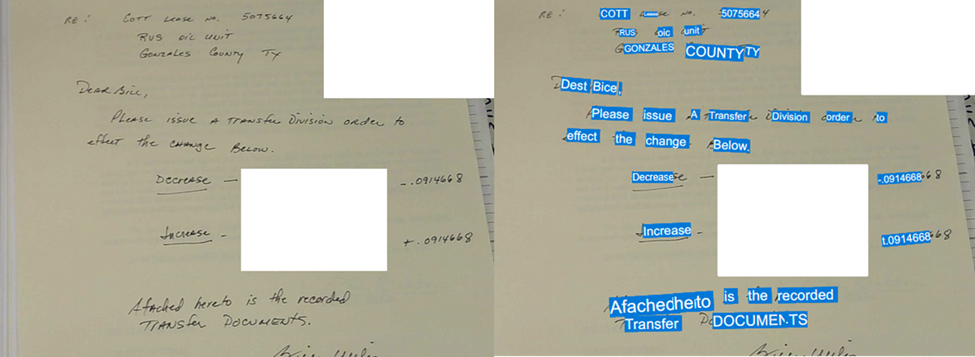
Virtual File Room
A virtual file room is an online repository of information that is used for the storing and distribution of documents. In many cases, a virtual data room is used to facilitate the due diligence process during an M&A transaction, loan syndication, or private equity and venture capital transactions. This due diligence process has traditionally used a physical data room to accomplish the disclosure of documents. Setting up a virtual file room requires documents that are digital. This is easy for companies who have scanned archive records and have them in digital format.
Many traditional mistakes made in an M&A event will only be discovered after the deal has closed and left to the acquiring company to “clean up”. The acquiring company inevitably will receive large amounts of paper records that are usually stored in boxes contracted with offsite storage vendors. What’s in the Box can provide visibility into the complete landscape of records and avoid the pitfall of discovery after the close of the deal.
Regulatory Compliance
Regulatory Compliance and Information Governance processes are a vital factor in mitigating risk, reducing cost, and staying current with laws related to data. In relation to records management it is the retention, maintenance and destruction of business records or data.
If an organization chooses to retain their records after any legal requirement, or if they are records that do not have a regulatory statute, if they exist, they can be subject to subpoena and review. One of the records management challenges is to determine the useful or necessary life span of a business record. Business records can have different retention schedules based on how they might be used. At some point, however, they become a liability either in terms of storage space and costs or in terms of their ability to be reviewed by others in a legal situation.
Compliance is ensuring that your records management policy is being followed, and that you are in line with any retention schedules required by law. When an organization is audited by a government entity, compliance with the appropriate laws is one of the items that needs to be verified.
One of the challenges with staying in compliance is the attestation of records for destruction once retention is met. What’s in the Box provides remote review and attestation of box content and satisfies the requirement of review before destruction.
Divesting of Assets
Traditionally, divestitures require a review of massive records volumes which might involve hundreds of reviewers scouring the documents and data page by page. Or documents undergo optical character recognition scanning and other processes to extract text. Given the data volumes involved divestitures, these approaches are considered cost prohibitive and pose challenges in meeting regulatory requirements. Companies needed a solution to effectively disentangle and transfer the records as required while making sure the buyers did not mistakenly receive unrelated and potentially highly sensitive information.
Identifying which records and documents go to a buyer and which stay with the seller can be an expensive process and even take longer than the transaction itself. The process can be incredibly more complex when the transaction involves operations in multiple countries around the world. Determining the proper home for millions of physical documents can be required, with competitive, governance, and regulatory implications.
What’s in the Box provides remote review and attestation of box content and satisfies the requirement of review before the transfer or records from a seller to a buyer at a fraction of the cost to scan the records. Advanced search and Analytics can quickly identify the records that are under the umbrella of a divestiture saving time and costs associated with identifying associated records of the asset being divested.
Review
A Review is work performed by attorneys for their clients. A Legal Review is the process where each party to a case sorts through and analyzes documents and data they possess (and later documents and data supplied by their opponents through discovery) to determine which are sensitive or otherwise relevant to a case.
Reviews require large numbers of documents to be reviewed are litigation, mergers and acquisitions, and government and internal investigations (including internal audits). Often the volume of records supplied are reduced to a fraction during the review process.
Retention Risk Mitigation
Historically, records management has utilized a model for managing records that includes policies, procedures and guidelines focused on the creation, use, retention, and disposal of records. The main risk associated with data is that all data that is retained is potentially discoverable in litigation. Additionally, without regularly implemented policies and procedures for the disposal of data, companies involved in litigation will incur the risk of court sanction, adverse inference judgments or other penalties and fines should they be unable to respond to discovery requests for data that is difficult to locate, lost or destroyed. The disposal of records should not be perceived as haphazard or random; rather, a well-defined and routinely implemented approach to destroying data is how companies best protect themselves from these types of risks.
It is no longer simply an industry best practice to retain vital records as part of a business plan, however. There is now legislation that imposes severe penalties for not producing valid information when requested. This could then lead to liability issues if damages are suffered by the corporation or any third party that relied on the documents.
Files can and should be destroyed after a certain number of years, depending on the type of information. If a file is retained beyond a certain date when it legally could have been destroyed, it can still be used against an organization in legal proceedings.
What’s in the Box reduces risk of civil liability and criminal exposure, for inadequately explained or ill-timed record destruction by providing a repeatable, traceable and reliable process for destruction approval.
What’s in the Box can reduced storage costs for hard-copy documents by keeping the destruction process current through timely records attestation and in the destruction approval process.
What’s in the Box minimizes the burden and stress on management with quicker analyses/assessments in incident-response situations, lawsuits, and regulatory/enforcement requests.
Synonym
What’s in the Box uses words or phrases that means exactly or nearly the same as another word or phrase in the same language, for example shut is a synonym of close, to create keywords that will catch all variations of words or phrases in a search.
Acronym
What’s in the Box uses an abbreviation formed from the initial letters of other words and pronounced as a word to create keywords that will associate the acronym of a word for all variations of words or phrases in a search.
eDiscovery
Electronic discovery (sometimes known as e-discovery, eDiscovery, ediscovery, or e-Discovery) is the electronic aspect of identifying, collecting, and producing electronically stored information (ESI) in response to a request for production in a lawsuit or investigation. What’s in the Box brings hard-copy records into the realm of Discovery by providing an electronic view of records in a box that can be searched and tagged for digital conversion.
Paper
The migration of records and other information management away from paper, toward paperless environments, has been going on since the advent of the computer. As information management increasingly flows to, lives on and is created through electronic media, many have declared paper passé. But by all indications, the predictions of paper’s demise are greatly exaggerated. You have only to look at the stack of it on someone’s desk or count a department’s numerous file manager cabinets to realize that paper is not only still here but flourishing. Call it what you will—necessary evil, inconvenience, archaic information platform—paper, according to an estimate by Coopers & Lybrand, is expanding at the extraordinary rate of 22% per year.
Additionally, what about all those important records that every business must retain – records like incorporation papers, tax returns, partnership agreements, contracts, and other legal documents that need to be preserved and maintained for business continuity and corporate history. Let us face it paper records are not going anywhere anytime soon. The cost to convert all the paper records is cost prohibitive and the reason the companies store millions of records in warehouses across the globe.
What’s in the Box can give companies a view into their paper records at a fraction of the cost to store the record. The national average to store an archive box for 1 year is $19.00 per box (this includes requests, retrievals, delivery and returns).
Litigation
During litigation, or the process of taking legal action, a request for production of documents for discovery can require the preservation, collection, and analysis of tens of thousands of paper records. The current manual process of preserving, collecting, and analyzing those records can be burdensome and inefficient. Litigants have a finite amount of time to respond to a request for production of documents. If the information is electronically stored (ESI) the response can be assisted with eDiscovery tools. To use those tools, the paper must be converted to digital images which is time consuming and expensive.
What’s in the Box™ can leverage keyword searches of OCR to identify, harvest, and produce archive records for a response to a request for document production minimizing the discovery cost associated with litigation.
Similar
Two or more items, in this case boxes, where the contents resemble one another in a general way, based on the terms in the OCR.
What’s in the Box™ provides a relevancy score based on terms searched identifying similar boxes based on that search.
Regular Expressions
Regular expressions, also called regexes, are often used to mean the specific, standard textual syntax for matching text of a given pattern. Phone Numbers, Social Security Numbers, and Zip Codes, to name a few, are examples of text that follow a pattern.
What’s in the Box™ is configured to recognize and extract patterned text. Dates, Medical Record Numbers, Lease Numbers, Employee Numbers, or any other text that follows a pattern can be recognized and extracted as metadata eliminating the need to manually enter and associate the data with a box.
Records Requests
There are many acceptable methods for filing records ranging from the simple alphabetical to more complex filing methods. The type of system selected is based on specific factors such as the volume of filing, requests for records, filing space, storage (open shelf filing vs. file cabinets) and security concerns. Those factors can change with time and with seasoned knowledge workers who understand historical filing methods and the context of how records were stored at varying periods of time retiring, not to mention records inherited in mergers and acquisitions differing, how are records delivered when requested today?
Some companies request a range of records making the best effort to locate records. Even when those records are delivered, someone must shuffle through all the paper to find what information is being sought. It is estimated that employees spend up to 30% of their time looking for records, time that could be better spent performing their duties.
What’s in the Box™ minimizes the amount of record pulls needed to satisfy requests by providing an index that conforms to the filing method currently in practice. Employees can intelligently request records by reviewing the labels of paper files prior to submitting the request narrowing the scope of record pulls while also reducing the number of paper records requiring review to isolate the information being sought.
Destruction
Retention schedules establish guidelines regarding how long important information must remain accessible for future use or reference, as well as when and how the data can be destroyed when it is no longer needed. The schedules are determined based on data type and ownership and consider aspects such as the data's business value and associated regulatory compliance mandates. Disposition is when records have reached their retention period and they are either saved to archives or go through the destruction process.
Destruction means disposal of records of no further operational, legal, fiscal, or historical value by shredding, burial, pulping, electronic overwrite or some other process, resulting in the obliteration of information contained on the record.
Destruction is preceded by an approval process by which the disposition of the records is certified. This often requires an inspection of the records. What’s in the Box™ expedites the attestation process by providing access to records without physically pulling and reviewing the records.
Due Diligence
Due diligence is performed by companies considering acquiring other companies as well as by equity research analysts, fund managers, broker-dealers, and individual investors.
Broker-dealers are legally obligated to conduct due diligence on a security before selling it. Securities dealers and brokers are responsible for fully disclosing material information about instruments they are selling. Dealers and brokers are liable for criminal prosecution if they fail to disclose information to potential investors. If dealers and brokers exercise "due diligence" when investigating a company whose equities they are selling, and fully disclosed the results, they cannot be held liable for information that is not discovered during the investigation.
What’s in the Box™ brings records, otherwise too voluminous to review 100%, into the due diligence arena by giving dealers, brokers and investors a view into historical records along with the most recent records, most of which are electronic.
Off-Site Storage
Offsite storage is when data and storage hardware are located at a remote location away from your business. Examples of offsite storage include leasing a storage solution in a remote data center or leveraging a managed service provider's data center.
What’s in the Box™ gives visibility into records stored off-site with a vendor. WIB™ reduces the amount of records requested as end users can view the content from their workstation and perform searches narrowing the scope of the request. Records with high request traffic can be flagged for conversion even further reducing the number of requests. Reduction in the number of requests and the volume of those requests greatly reduces the hidden costs associated with off-site storage.
Unstructured Data
There are two definitions that exists in the records management world for unstructured data:
Now that we have clarified structured records are those that are similar in terms of size and structure, and in many cases even their content as it pertains to records management, we can begin to explore the importance of unstructured data. Non-repetitive data, is data in which each occurrence is unique in terms of content—that is, each non-repetitive record is different from the others. Any similarity of record content, size, or structure that may exist among non-repetitive data is strictly a matter of chance. Take a form for example. The location of data is structured, and you will find the same information on each form, but it is unique for each situation the form is filled in. All applications contain the same information, but each form is unique to the employee. There are many distinctions between repetitive and non-repetitive data and why they are important. The most important distinction is the pattern of business value. Where there are many occurrences of repetitive data usually only a few are of real business value and typical fall into a situation category.
Conversely, when looking at non-repetitive records, typically there are many that have business value. On a percentage basis, many more non-repetitive records with business value can be found than repetitive records. Examples of unstructured, non-repetitive data are document collections containing anything from invoices that are semi-structured to notes which are not of standardized structure but follow a construct determined by the author.
Repository
A repository is a central location in which data is stored and managed. What’s in the Box™ provides companies to bring paper records into the same repository used to store and manage electronic records. WIB™ is system agnostic and can be configured to deliver data either directly to a companies’ repository or exported for upload to the repository.
Mergers & Acquisitions
Mergers, acquisitions, and divestitures, whether big or small, must be supported by accurate and complete records. These provide buyers with historical information, compliance documentation and other crucial records. Most importantly, complete, and accurate records help demonstrate the full value of your assets.
What’s in the Box™ leverages Optical Character Recognition to create a classification system providing structure to unstructured data. WIB™ can streamline the retrieval of the right records related to an asset being put up for sale. It also allows for improved search functionality within a user-friendly digital environment where potential buyers get equal access to examine supporting documentation. Metadata enables users to search with a range of terms and keywords, including records classification categories and document types, so information can be located quickly. Nothing slows down the critical timing of a divestiture like a cumbersome process of wading through unnecessary or inactive records.
Chain of Custody
Chain of custody (CoC) is the chronological documentation that records the sequence of custody, control, transfer, analysis, and disposition of materials, including physical or electronic records.
WIB™ streamlines the CoC process by providing a traceable, verifiable and repeatable process for recording the transfer of records with the added benefit of providing an image recording the organization and condition of the records.
Retention Compliance
A data retention policy is the first step in helping protect an organization's data and avoid financial, civil, and criminal penalties that increasingly accompany poor data management practices. Local, state, federal and international laws and industry regulations not only specify the types of data organizations and businesses must retain, legislation and industry guidelines also dictate how long specific types of data must be maintained and even the manner in which the data is to be stored.
Retention Compliance is adhering to the policy which can also reduce legal risks and discovery costs, as well as recovery effort time, associated with legitimate lawsuits. Destroying documents in accordance with a reasonable record retention policy can help protect your organization from legal risks.
Digital
Digital Data refers to any original and any non-identical copies whether non-identical because of notes made on copies or attached comments, annotations, marks, transmission notations, or highlighting of any kind. Electronic Data includes any and all items stored on computer memory or memories, hard disks, floppy disks, zip drives, CD-ROM discs, magnetic tapes of all types, microfiche, punched cards, punched tape, computer chips on or in any other vehicle for digital data storage or transmittal, files, folder tabs, or containers and labels appended to or associated with any physical storage device associated with each original and each copy.
Taxonomy
Records management taxonomy is the representation of data, upon which the classification of unstructured content is based, within an organization. It may manifest itself as metadata in structured database fields or in folder structures represented to end users from a user interface within a system. It is created to facilitate the correct records management policies within the organization, fulfillment of regulatory compliance, integration to operational and knowledge management systems and the search for information within the organization. It can be applied to physical and or electronic records.
Clustering
Cluster analysis or clustering is the task of grouping a set of objects in such a way that objects in the same group (called a cluster) are more similar (in some sense) to each other than to those in other groups (clusters). It is a main task of exploratory data mining, and a common technique for statistical data analysis, used in many fields, including pattern recognition, image analysis, information retrieval, bioinformatics, data compression, computer graphics and machine learning.
Data Extraction
Data is taken from one or more sources or systems. The extraction locates and identifies relevant data, then prepares it for processing or transformation. Extraction allows many different kinds of data to be combined and ultimately mined for business intelligence.
Security
Records management requires appropriate protections for both paper and electronic information. There are three main parts to records management security—ensuring protection from physical damage, external data breaches, and internal theft or fraud. Securing records requires limiting access to critical records, labeling all records and files appropriately, conducting regular audits, and destroying records securely and in a timely manner.
Data Analytics
Data analytics is a broad field. There are four primary types of data analytics: descriptive, diagnostic, predictive and prescriptive analytics. Each type has a different goal and a different place in the data analysis process. These are also the primary data analytics applications in business.